In a world where shipping fast is the name of the game, Firebase enters the scene like a superhero sidekick for developers. It’s fast, reliable, packed with features, and has your back from prototype to production. Let’s explore what makes Firebase a must-know platform in 2025.
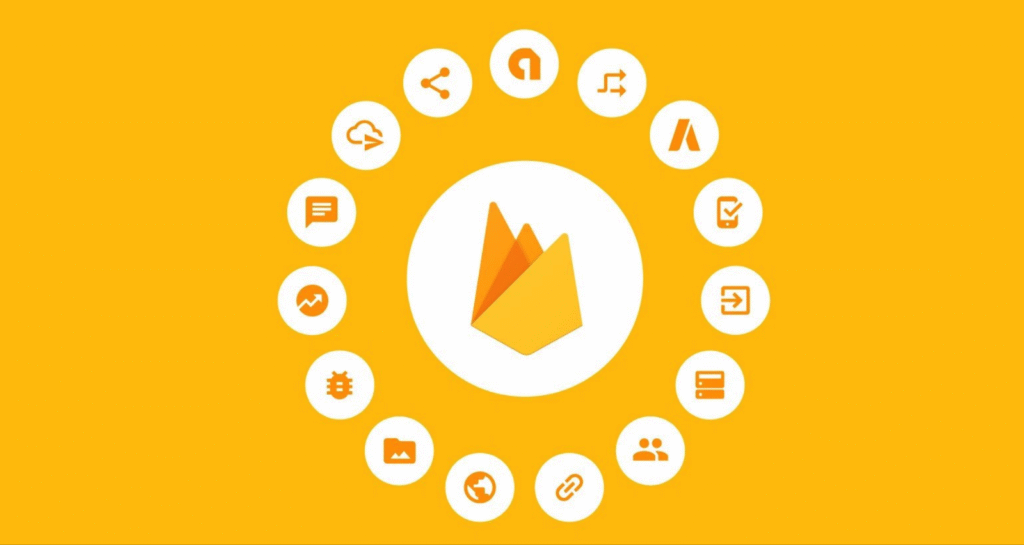
image source :- hackernoon.com
What is Firebase?
Firebase began as a startup offering a real-time database in 2011. By 2014, Google saw the promise and acquired it. Since then, Firebase has evolved into an all-in-one app development platform with tools covering every part of the development lifecycle.
Firebase in the Google Ecosystem
Thanks to Google’s backing, Firebase integrates with services like Google Cloud, BigQuery, and AI tools like Gemini. This makes it a central part of Google’s app development strategy.
Core Components of Firebase
Firebase Authentication
Want to avoid the headache of setting up your own user login system? Firebase Authentication lets you support sign-in methods like:
- Email & password
- GitHub
- Anonymous
It handles user sessions, password resets, and more—no server code required.
Cloud Firestore vs Realtime Database
- Cloud Firestore: Best for complex, relational data structures. Offers offline support, strong querying, and regional replication.
- Realtime Database: Great for apps that need fast, synchronized updates—think chat apps or live dashboards.
Cloud Functions
No server? No problem. Cloud Functions allow you to run backend code in response to HTTP calls or Firebase triggers (like a user signing up).
Example: Send a welcome email when someone registers. Just write the function and Firebase handles the rest.
Firebase Storage
Securely store images, videos, PDFs—you name it. Firebase Storage uses Google Cloud Storage under the hood and includes security rules, resumable uploads, and URL generation.
Hosting and Deployment Made Simple
Firebase Hosting Basics
Hosting with Firebase is dead simple. You run one command and your site is live. It’s blazing fast, globally distributed via CDN, and supports single-page applications (SPAs) natively.
How CDN and SSL Come Built-In
Your app is automatically served over HTTPS with a free SSL certificate. It also gets cached around the world using Google’s CDN, ensuring fast load times for users everywhere.
Monitoring and Debugging Tools
Crashlytics in Action
Firebase Crashlytics is your app’s black box. It shows you where and why your app crashed, complete with logs and device info, helping you fix bugs fast.
Performance Monitoring
Keep your app snappy. This tool lets you monitor startup time, slow network requests, and performance bottlenecks—all in real time.
Firebase Test Lab
No access to 50+ Android devices? Firebase’s Test Lab gives you remote access to real devices for automated and manual testing.
Boosting User Engagement
Firebase Cloud Messaging (FCM)
FCM lets you send push notifications and data messages. You can target specific users, schedule messages, and even integrate with analytics for smarter campaigns.
Remote Config and A/B Testing
Change app behavior on the fly—without deploying a new version. Want to test a red button vs a green button? Do it in Firebase.
Google Analytics for Firebase
Free, cross-platform, and deeply integrated. Track everything from in-app purchases to user retention, and funnel that data into better decision-making.
Why Developers Choose Firebase
Speed, Scalability, and Simplicity
Firebase cuts your backend development time in half (if not more). Plus, it scales automatically from 10 users to 10 million.
The Serverless Development Advantage
No infrastructure to manage. No VMs. No patching. Just write your logic and let Firebase handle the rest.
Real-Time Interactivity
Thanks to Realtime Database and Firestore, you can build chat apps, multiplayer games, and live dashboards in minutes.
Who Should Use Firebase?
Ideal Use Cases
- MVPs and prototypes
- Real-time apps
- E-commerce platforms
- Content-based apps (blogs, courses)
- IoT dashboards
Firebase for Startups, Students, and Enterprises
Firebase’s free tier is perfect for students and small teams. Larger businesses benefit from Firebase’s scalability and enterprise-ready infrastructure.
How to Get Started With Firebase
Setting Up Your First Project
- Go to Firebase Console
- Create a new project
- Add Firebase to your app (iOS, Android, or Web)
- Start using features like Auth, Firestore, and Hosting
SDKs and Language Support
Firebase supports:
- JavaScript / TypeScript
- Kotlin / Java (Android)
- Swift / Objective-C (iOS)
- Flutter
- Unity
- C++
Documentation and Community Resources
Firebase has some of the best documentation out there. Plus, the developer community on Stack Overflow, Reddit, and Discord is super active.
The Role of AI in Firebase’s Future
Firebase Studio and Gemini 2.5
AI is no longer the future—it’s here. Firebase Studio now supports prototyping powered by Gemini 2.5. You can auto-generate functions, UI flows, and even schema designs using AI.
How AI is Changing App Prototyping
Think of it like having an AI-powered assistant that helps you write code, configure features, and suggest improvements—on the fly.
Firebase vs Traditional Backend Solutions
Server Maintenance vs Serverless
Traditional backend = server setup, maintenance, and updates. Firebase = zero maintenance. Everything runs in the cloud, scaled automatically.
Cost Comparison for Startups
Firebase’s Spark Plan gives you:
- Free hosting
- 50K document reads/day
- Free Auth for up to 10K monthly active users
Compare that to the cost of running your own server stack and the choice is obvious.
Success Stories Powered by Firebase
Apps You Use Daily That Run on Firebase
Apps like:
- Duolingo
- Alibaba
- The New York Times
…all use Firebase in production.
Case Study: Startup Scaling With Firebase
A small team at a fintech startup used Firebase to launch an MVP in 3 weeks. With no backend team, they hit 100K+ users in 6 months without changing the stack.
Tips for Making the Most Out of Firebase
- Use Firebase Extensions to add prebuilt functionality
- Set up security rules early
- Monitor costs using Firebase Usage Dashboard
- Pair Firebase with Google Cloud for enterprise features
- Leverage A/B testing for feature rollouts
The Future of App Development
The future is fast, serverless, and AI-enhanced—and Firebase is leading the charge. Whether you’re a solo dev or an enterprise team, Firebase gives you the tools to move from idea to app at lightning speed.
Conclusion
Firebase isn’t just a backend-as-a-service platform—it’s your full-stack app development powerhouse. With integrated tools for authentication, data, messaging, hosting, analytics, and more, Firebase has changed the way developers build, launch, and scale applications.
If you’re looking to cut development time, reduce complexity, and future-proof your app stack, Firebase is your secret weapon.
FAQs
1. What are Firebase’s pricing tiers?
Firebase offers a free “Spark” plan and a scalable “Blaze” pay-as-you-go plan. You only pay for what you use beyond the free limits.
2. Is Firebase secure for production apps?
Absolutely. Firebase supports end-to-end encryption, robust access control rules, and complies with major security standards like GDPR and ISO.
3. Can I use Firebase with Flutter or React Native?
Yes! Firebase has official SDKs for Flutter, React Native, and many other frameworks.
4. Does Firebase support offline data?
Yes. Firestore and Realtime Database both support offline persistence on mobile devices.
5. What are the alternatives to Firebase?
Some popular alternatives include:
- AWS Amplify
- Supabase
- Back4App
- Hasura
Each has pros and cons, but Firebase remains a top choice for speed and ease of use.

